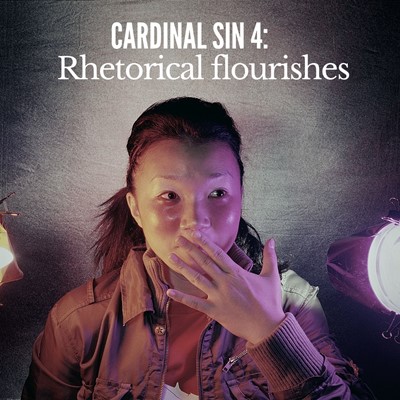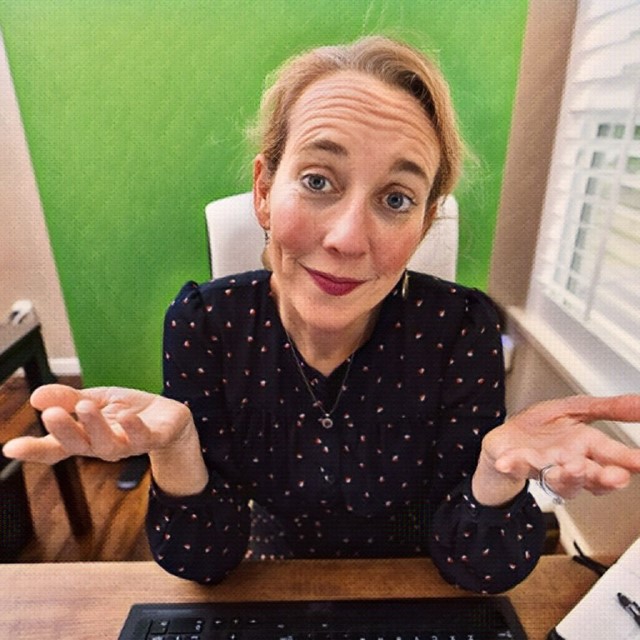
"Good depth. Plant. Tamp down lighting. Show more of bike at left. 8/10"
– Room Rater tweet about someone's Zoom set-up
Two years into a pandemic, we've had the chance now to see a lot of people interviewed on television via Zoom. One of the joys of that has been a peek into people's homes we might not otherwise have seen.
On Twitter, Room Rater has been collecting and critiquing those glimpses. Following @ratemyskyperoom provides some fun observations and a chance to learn a thing or two. Among the set-ups they've reviewed are:
- Former Senator Claire McCaskill’s kitchen, with a pound cake under glass.
- Valerie Bertinelli’s cozy library, complete with cat.
- Eugene Robinson's home office and artwork, including a painting by his wife.
Scroll through Room Rater's tweets, and you'll pick up on what it takes to earn a 10 rating (something not everyone thinks you should aspire to achieve).
"I had gotten a 5 earlier. I had really bad lighting, and I deserved it. So to get a 9, I was just like, 'This is great.' It's admittedly silly, and yet so many people care about it."
– Republican strategist Doug Heye, talking about his Room Rater experiences with The Washington Post
Here are a few ideas you can apply easily before your next virtual meeting or presentation:
1. Elevate your camera to eye level.
You've probably heard this plenty, but maybe you still aren't making the extra effort. Let Room Rater convince you: If we can see the ceiling or up your nose, your laptop or camera is too low. Use a few books or a box to get your laptop camera up to eye level.
2. Add some light, especially in front of you.
You want the light on your face to be stronger than the light behind you. But you don't want the space behind you to be dark and gloomy. One idea: when the sun's out, try facing the window rather that having it behind you. If you use a ring light and wear glasses, be careful—you may wind up with little circles reflected everywhere.
3. Pay attention to your background and try for depth.
Removing clutter is, of course, a great idea. But top-rated rooms tend to be setups that show some space behind the person. So after you resolve the lighting question, you might try angling your camera so you aren't flat against your background. Looks like there are bonus points involved if, like this Buckley alum, you can incorporate a working fireplace.
For more thoughts on making the most of Zoom:
See these simple shortcuts that can help you minimize the most common frustrations.
Consider this guidance with you have to move in-person training online.