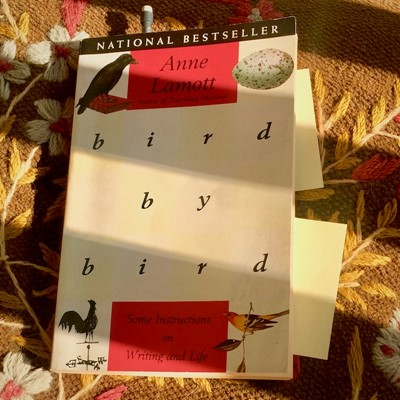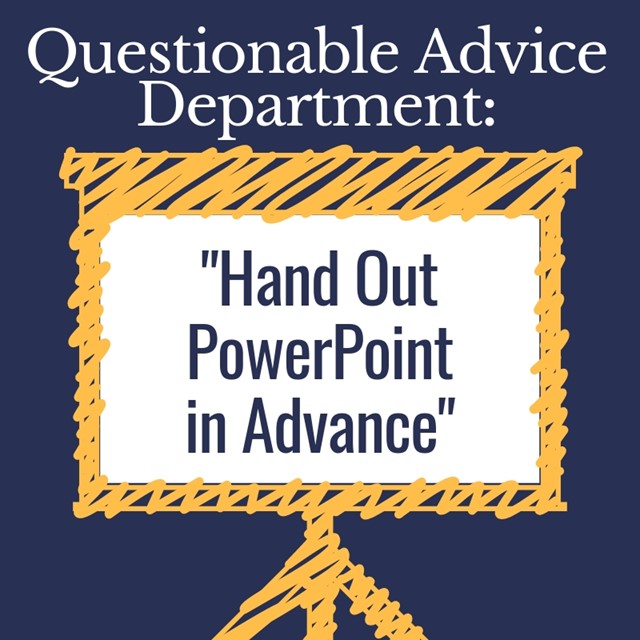
"Distribute the handout at the beginning of your presentation. Not distributing it until after the presentation suggests you know best how people should pay attention to your information."
– From a blog post on presentation "best practices"
If you're using PowerPoint, should you give the audience your slides in advance?
We hear a lot of debate about this topic in our Executive Seminars.
Those who favor it say:
- It helps the audience follow along.
- People want to use your slides to take notes.
- People don’t want to take notes. That’s why they want your slides.
- It’s expected.
- It’s great for training.
Providing the slide deck to everyone in advance is often the default procedure for conferences. Some trainers believe it’s the right approach for helping students stay engaged.
But we’re not convinced it’s the best idea.
In our presentations, we’re working hard to engage the audience ourselves, to keep their attention or persuade them to try something new.
Giving PowerPoint slides in advance:
- Invites them to flip through our presentation before we get to make it
- Creates another distraction in a world with enough of those already
- Permits them to make decisions with only partial information
- Makes our presentation “old news” before we utter the first word
- Puts us at a disadvantage because of all of the above
Unless a boss or client demands something else, we take this approach to handouts and presentations:
1. Don’t give the handout until you want the audience to read it.
This is a good idea in most every situation, critical if you are pitching something.
Suppose, for example, that you’re proposing a project and the handout includes a cost breakdown. If you give that handout to the group before you begin, everyone will flip through it. Chances are, the conversation will begin and be dominated by the cost—without giving you the opportunity to position the benefits.
2. Consider holding the handout until the end—or use it as a follow up.
Sometimes, we provide a workbook that includes information to be used during the session. But if our handouts only recap the material we’ve covered, we give those at the end of the training session—to take home as a reference.
Some of our clients prefer we wait even longer—and provide the handout electronically a day or two later as a follow up.
3. Avoid simply printing your PowerPoint deck to use as a handout.
If your PowerPoint slides are simple enough to be strong presentation slides, chances are they don’t make very good handouts.
And if your slides are detailed enough to make good handouts, we’re betting they aren’t very effective presentation slides.
If you’re pressed for time or if it’s standard company practice to use PowerPoint as your handout, try this: Make a complex set of slides first (for the handout), then his Save As and simplify those slides (for the presentation). You can also create handouts from PowerPoint that incorporate the Notes section.
But the best option is to create a handout that’s meant to be a handout—one that looks good and makes sense on its own.
4. Encourage note taking instead.
The most persuasive case we hear is that giving PowerPoint slides in training helps students follow along and take notes. Yet, most experts say that writing our own notes—rather than marking up a handout—is better for processing and retaining new information.
Here's one person's roundup on the research around note taking and learning--and one study does suggest that providing some sort of "visual scaffold" for notes can be helpful in classroom settings. We'll let you decide if that scaffold could be your presentation slides (and would love to hear of any experiences about how well that works).