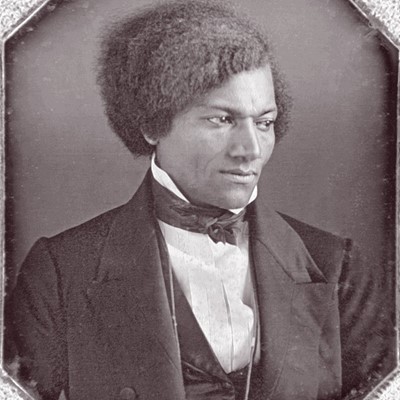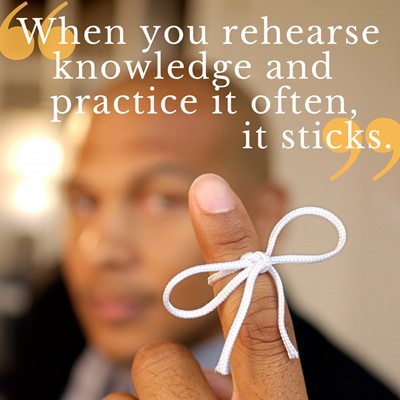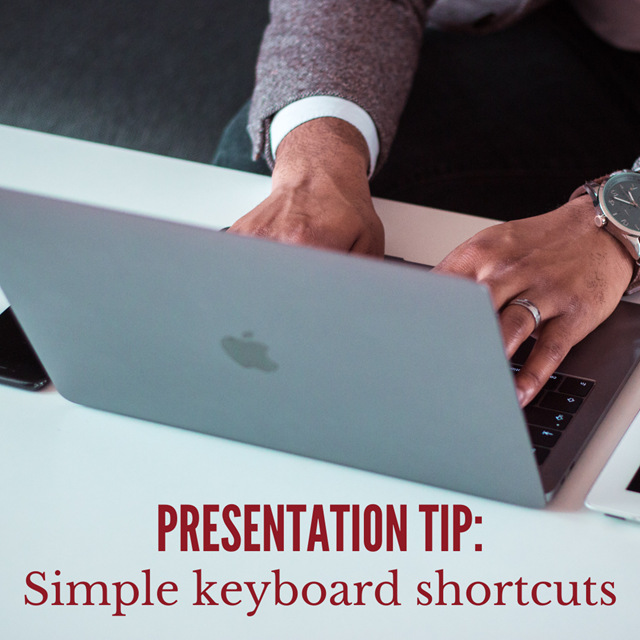
In every presentation skills workshop we lead, we make sure to include this one simple tip for PowerPoint users:
You can press the B key on your laptop to send the screen to black. And you can press it again to restore your slide to the screen.
Wax on. Wax off.
There's a good chance you already know that trick. But in every program, we have at least a couple of people who've never heard of using the B key for PowerPoint—and at least one who says "wow" out loud.
If you haven't used it, you'll be surprised by how useful it can be:
- Want to pause your presentation and tell a story? Take away the distracting slide behind you by pressing the B key.
- Want to set up your presentation but not have a slide on the screen when you open? Let the B key help you keep everything under control.
Of course, if you're using a clicker to advance your slides, there's a button that will do the same thing. But the sweet simplicity of the B key is hard to beat.
"You’re on mute"
Now that we're presenting, meeting, and teaching with Zoom, we're getting to know some keyboard shortcuts there, too.
Our favorite, so far, works on our Macs. Mute your mic, then just hold down the space bar when you want to speak. Release the space bar, and you’re back on mute. No more squinting as we arrow over and click on the little microphone icon.
There are also keyboard shortcuts to toggle mute on and off for both PCs and Macs when you're using Zoom, Microsoft Teams, GoToMeeting, or Skype.
Find the shortcuts that work for you
Of course, some of us are keyboard shortcut fans. Others don’t have an affinity for them—or don’t want to be bothered with remembering multi-key combinations.
Here's a list of the most commonly used shortcuts for various platforms, in case you want to add a few more to your repertoire. And if you have a favorite shortcut you’ve discovered, we'd love to hear about it!