
Some speakers avoid using written scripts, because they say "reading" makes them feel stiff or uncomfortable.
Others rely on having the speech in front of them word for word.
And some situations require that a speaker use a script—because precise language is important or because the speech will live on, part of a permanent record.
Wherever you fall in this picture, you can be more successful with a written script by doing something incredibly simple and obvious: formatting the words on the page for easy reading.
Here’s how:
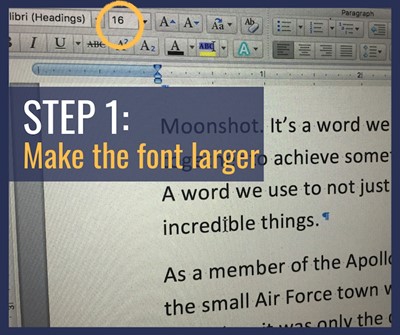
1. Make the font size larger
This seems obvious, but you might be surprised to learn that even veteran speakers don’t do this.
Go up to 14 point, to start—then don’t be shy about making it even larger if that makes it easier for you to read.
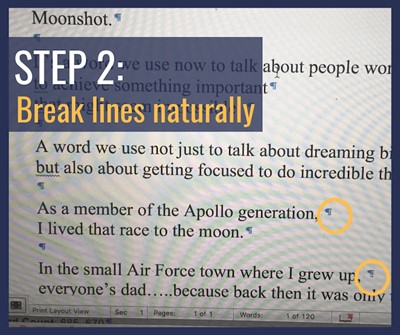
2. Break lines where you’d naturally pause, rather than have large blocks of continuous text.
The goal when delivering from a text is that you can look down, grab the line, then look up and deliver it, holding eye contact with the audience through the last word.
Speakers are tempted to look down on that last word, though, because they’re afraid they won’t be able to find the next word.
By breaking the lines deliberately, where you’d naturally pause, you make it easy to get through the final word, then look back to grab the next line or phrase where a pause would naturally occur.
So don’t default to running paragraphs. Use the return key to break lines where it makes the most sense to you.
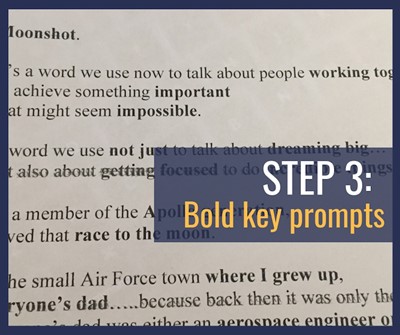
3. Bold key words, not for emphasis, but to prompt your memory.
As you practice and become more familiar with your script, you’ll find this especially helpful. Those key words will prompt you to remember the entire line.
We do not use bold type to indicate emphasis and suggest you might mark up your text with a pen or highlighters to indicate HOW you want to deliver. But that’s just our suggestion. Whatever makes the most sense to you is what you should do.
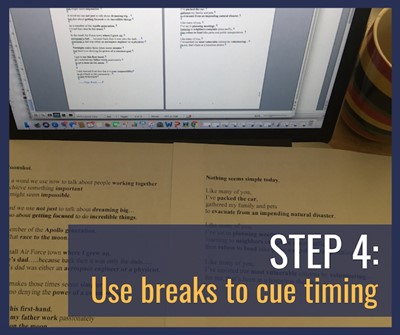
4. Add extra space and insert page breaks to cue pace and timing.
Extra space can remind you that you’ve completed one thought and should pause for a beat before moving on to the next one.
Managing page breaks lets you move from page to page naturally and not have a page change in the middle of an idea or sentence.
And be sure to number your pages!
Other tips and tricks that work for some speakers:
- Only use the top two-thirds of the page. Some speakers feel this keeps them from having to look so far down to see the script, thus improving eye contact.
- Print your script on card stock instead of paper, so it’s easier to handle.
- Put your script in a notebook and arrange pages so that you can see two pages at one time (book style) before you have to flip the page.
- Keep pages loose and slide them across the top of the lectern, rather than turning them, so the pages are less noticeable.
The only thing that matters in all of this is what works for you. Your preferences will evolve, and trivial as it might seem, these experiments are worth conducting. We’ve seen speakers dramatically improve their delivery, instantly, when we change the way we format their scripts.






