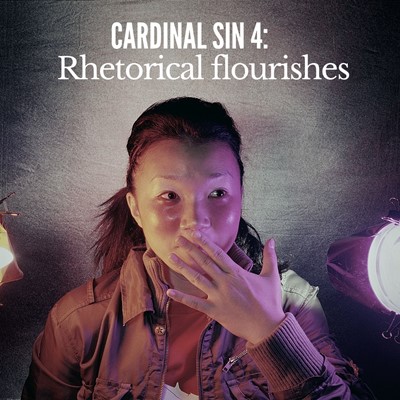Corporate messages, company websites, industry podcasts, online training, social media—more than ever before, the places we work expect us to appear on camera and speak like pros.
Taking a broader approach to media training
Media training needs to extend beyond the “meet the press” demands that only apply to a few spokespeople in an organization. At The Buckley School, we've made it a part of our Executive Seminars, because we know those lessons translate to many off-camera business situations.
Now, we're working with entrepreneurs who use video to connect to customers. The ability to represent yourself and your company on camera is becoming a fundamental work skill. That’s the motive behind a new class at the University of South Carolina's College of Communication and Information being taught by Buckley faculty member Kara Gormley Meador.
"Not only does this generation expect to be appearing on camera in lots of different capacities, but they also see how it's valuable to be able to help others do it. So they're looking to build their own skills and understand how to coach and direct their future bosses and co-workers," Kara says.
Kara, a veteran television anchor, reporter and producer, leads Buckley School media training sessions. She also helps organizations and people tell their stories on video through her company Open Lines Communications.
In her class, she works with students who aren’t aiming for TV careers—but know that the jobs they want will require them to be confident and speak clearly when the camera is on.
 Kara's University of South Carolina class rethinking the role of media at work.
Kara's University of South Carolina class rethinking the role of media at work.
Three tips for better videos
We asked Kara to share three tips drawn from her university class that you can use to improve your on-camera appearances:
1. Dress for your audience.
"In my class, there were kids working on podcasts for certain groups. So sure, if you’re doing a podcast for gamers, wear your gamer shirt," Kara says. Likewise, if you’re speaking to bankers, dress more formally.
"It might seem obvious or even shallow to some people, but watch your attire. What I saw in my class is that we’ve all become accustomed to videos and selfies. My students sometimes forgot about how important it is to make that extra effort and dress appropriately for professional opportunities."
2. Investigate your subject.
"When you’re being interviewed, get the details down. Know what’s going on in the world relevant to your topic," Kara says, "so you’re not worried about that." The time you invest on the front end, she says, pays off by reducing jitters you might feel on camera.
Some ideas to help with your investigating:
- Come up with a list of questions to expect and be ready with answers. Don’t be shy about asking the person who’s interviewing you to provide questions or topics they want to cover. The worst they can say is no—and often, you’ll get helpful insight to guide your preparation.
- You can also prep by investigating work your interviewer has done previously: What sort of questions does the host of a podcast ask? Is it a friendly environment or one where you’ll be challenged? Are there similar videos online that you can view?
- When prepping for questions, know the messages you want to get across—and don’t count on the interviewer to ask you questions that will make it easy. Actively look for opportunities to make your points when you’re answering questions.
3. Write it out.
If you’re delivering a message on camera—or to the camera—Kara says you should resist the urge to wing it.
"In my class, we had a lot of ad libbers. It was hard to convince these students to write it down. They were under the impression that everyone is speaking off the cuff on videos and on TV, even though I told them that’s not the case," Kara says.
One of her determined ad libbers made a video message filled with like...like…like.
"After that, I convinced him to write out what he wanted to say," she says, "and when he did, he knocked it out of the park."
Writing messages word for word is a great tool for all types of speaking. You might not read from your script when you appear on camera, but the process of writing it will help you speak in shorter sentences, express thoughts that flow more logically, and lessen any tendency to drop in fillers such as "like" and "um."
Good for getting a job or getting ahead
These tips, Kara points out, have value beyond the camera. "When you sit down across that desk from someone who’s interviewing you for a job, you should think of that person as the camera," she says.
"Employers want you to be prepared to talk about more than yourself. They expect you to know their company and what’s going on in the world. They expect you to have intelligent questions for them. I emphasized to my students that these same ideas work in the job search."
And for working professionals, Kara offers incentive to brush up your on camera presence: "Classes are online. Everyone makes videos. Working with this generation was a great reminder of why the ability to speak on camera is a valuable skill for everyone."